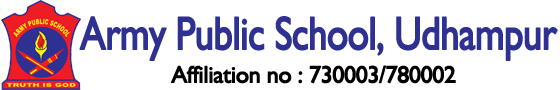1. Browse www.apsdigicamps.com
2. Click on Online Admission / Transfer Tab.
3. Click on the Proceed for Online Admission ( https://admission.apsdigicamps.com )
3. Select Area and Zone as Udhampur and click on proceed.
4. Select Primary (For I- V) /Secondary (For VI-X) /Senior Secondary (XI-XII)
5. Click on the class you wish to seek admission and click on Apply New
6. Fill the Registration Detail in the form and fill the Application Form (All the details must be filled carefully)
7. Upload the required documents ( Passport Size photo of Child, Photo of child with parents, Service Certificate , Date of Birth Certificate. Each less than 300 KBs)
8. Submit the form. No fee to be paid at this stage. It completes the filling of online Admission form.
Note: After successful submission of Application form , school will scrutinize the form. After scrutiny a and admission number will be generated and sent to parents for further submission of Fees (Which may take 5-7 Days)
MOBILE USERS
Please search and download the apsdigicamp.com mobile App from googlechrome follow the steps given below:
1. Install the downloaded App on your mobile and open it.
2. Enter Admission No of the Child as username and password as password in running letters.
3. Enter the exact DOB of the child
4. Enter the School name as Army Public School Udhampur and login..
Changing of Password:
On first Login it will ask for change of password. Please change the password as per the instruction given on that page and login again with new password.
DESKTOP USERS
Desktop users are already in the www.apsudhampur.org. Please click on Online payment of fee and follow the steps :-
1. Click on login button.
2. Select Student module and enter the credentials
3. Enter Admission No of the Child as username and password as password in running letters.
4. Enter the exact DOB of the child and login.
5. Enter the School name as Army Public School Udhampur.
6. Enter Captcha code and click on login.
Changing of Password: On first Login it will ask for change of password. Please change the password as per the instruction given on that page and login again with new password.
Once you have logged in the students profile follow the following steps for payment of fees:
(a) Click on Fees and Click on pay
(b) Select the time period ie quarter of payment.
(c) Chose the gateway and click on pay now button (Select Airpay only if you have debit cards other than Master/Maestro/Visa . Airpay will charge extra money for payment)
(d) Select the mode of payment as per your convenience ie Debit Card/Credit Card/ Internet Banking. If you donot have HDFC Debit / Credit card select other bank debit/credit card
(e) Enter the details of cards as required ie. Name on card/card no/CVV/ Expiry date etc.
(f) An OTP will be sent to your mobile no registered with bank . (Belong to Card being used)
(g) Enter the OTP and click on continue.
(h) It may take few seconds to complete the process and will display a success message on you screen. Wait for a few more seconds to redirect the page to merchant. A final message as print will be displayed. Save the slip as pdf for your future use.